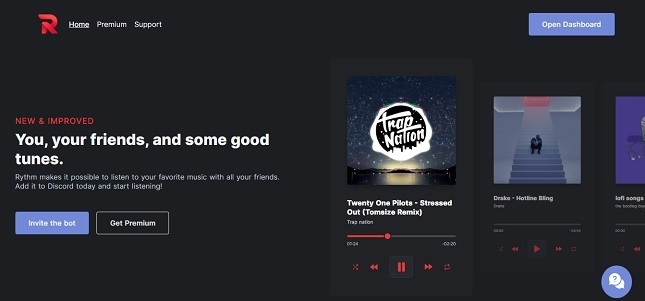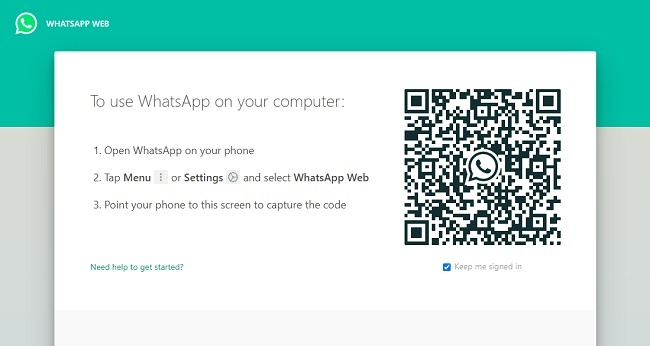Sama seperti Rythm, Groovy juga merupakan salah satu Bot Music Discord atau Bot pemutar lagu paling populer dan banyak digunakan pada server Discord saat ini berkat kemudahan menggunakan Bot ini.
Bot Groovy juga memiliki fitur-fitur spesial seperti pada umumnya Bot pemutar lagu lainnya yang dapat mengambil musik dari berbagai sumber seperti Youtube, Spotify, Apple Music dan memutarnya dalam server.
Selain itu, Bot ini juga sangat diperhitungkan berkat kemampuan Groovy dalam mengintegrasikan diri dengan Spotify yang tidak semua Bot pemutar lagu dapat melakukannya.
Dengan Bot Groovy, kamu dapat melakukan berbagai hal di server Discord mulai dari memutar lagu, menjeda lagu, mencari lagu pada bilah pencarian, mencari lirik lagu, membuat daftar putar lagu, menghapus lagu dari daftar putar, dll.
Untuk memudahkan menambah Bot Groovy di Discord, pastikan kamu sudah tahu cara menambah Bot Discord terlebih dahulu. Jika sudah, lanjut ke tahap pemasangan Bot Groovy di Discord.
Cara Menambah Bot Groovy di Discord

Pada dasarnya menambah Bot Groovy di Discord sangat mudah dilakukan karena langkah demi langkahnya mirip dengan cara menambah Rythm di Discord di artikel sebelumnya.
Untuk menambahkan Bot Groovy di Discord, pertama akses terlebih dahulu situs resmi Bot Groovy melalui halaman pencarian Google dengan mengetikkan “Bot Groovy”.
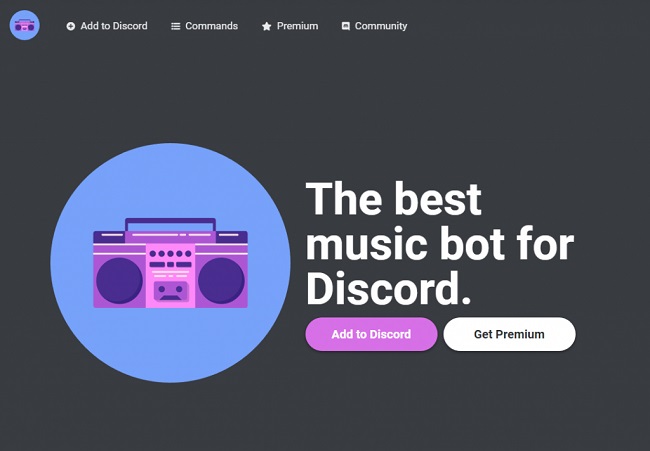
Jika sudah berada di situs resmi Bot Groovy, klik tombol Add to Discord untuk mengundang atau invite Bot Groovy ke server Discord.
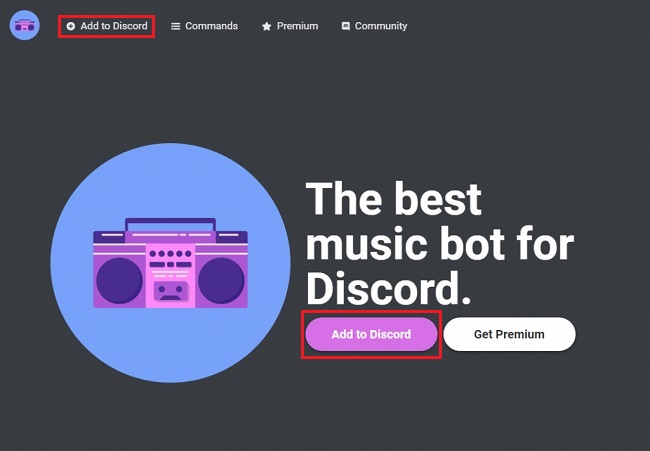
Setelah mengundang Bot Groovy ke dalam server Discord, kamu akan dialihkan pada pemilihan server Discord dan pemberian hak akses untuk Bot ini.
Pilih di server mana akan menempatkan Bot ini apabila kamu mengelola lebih dari satu server.
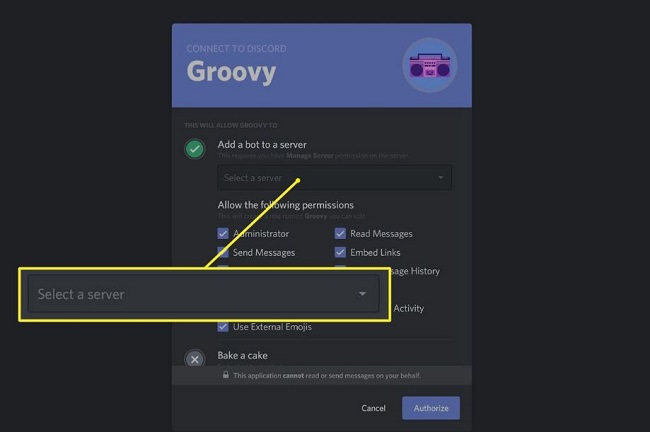
Setelah itu, beri hak akses pada Bot Groovy dengan melakukan klik tombol Authorize. Sampai tahap ini kamu sudah berhasil menambah Bot Groovy di Discord.
Cara Menggunakan Bot Groovy di Discord
Setelah sukses menambah Groovy ke dalam server, kamu bisa mulai menggunakan Bot ini.
Berikut cara menggunakan Bot Groovy di Discord:
- Login atau masuk ke Discord sebagai pemilik server (Admin)
- Klik salah satu di Voice Channels: “Lobby” atau “Gaming”
- Setelah itu masukkan perintah /play Judul Lagu pada bilah kolom pesan untuk mulai memutar lagu sesuai Judul Lagu yang ingin kamu dengar
- Apabila ingin menghentikan lagu masukkan perintah /stop
Kamu bisa melihat daftar commands yang dapat kamu gunakan untuk memberi perintah pada Groovy pada tabel berikut ini.
Commands Groovy (Gratis)
| Perintah (Commands) | Fungsi Commands |
| /play [link or search query] | Loads your input and adds it to the queue; If there is no playing track, then it will start playing |
| /queue | Displays the current song queue |
| /skip | Skips to the next song |
| /back | Skips to the previous song |
| /clear | Removes all tracks from the queue |
| /jump [track position or title] | Skips to the specified track |
| /loop track | Starts looping your currently playing track |
| /loop queue | Starts looping your current queue |
| /loop off | Stops looping |
| /lyrics | Displays lyrics for the currently playing track |
| /lyrics [query] | Searches for lyrics based on your query |
| /pause | Pauses playback |
| /unpause | Resumes playback |
| /remove [track position or title] | Removes the specified track from the queue |
| /remove range [start], [end] | Removes all the tracks from the specified start through the specified end |
| /disconnect | Disconnects the bot from your voice channel and clears the queue |
| /shuffle | Randomizes the current order of tracks in the queue |
| /song [song] | Displays info about the specified track in the queue |
| /song | Displays info about the currently playing track |
| /reset effects | Resets all audio effects |
| /fastforward [amount] | Fast forwards the player by your specified amount; The default is 10 seconds |
| /rewind [amount] | Rewinds the player by your specified amount; The default is 10 seconds |
| /search [query] | Searches for your query on YouTube and lets you choose which songs to queue; To queue a track of the results, just type the number preceding it |
| /seek [position] | Skips to the specified timestamp in the currently playing track |
| /stop | Stops the currently playing track and returns to the beginning of the queue |
| /move [track], [new position] | Moves the specified song to the specified position |
| /announce | Toggles the announcing of “Now playing” messages |
| /perms view [role or user] | Displays the currently set permissions for the specified role or user |
| /perms modify [role or user], [deny/allow/clear], [permission] | Modifies the permissions for a role or user |
Commands Groovy (Premium)
| Perintah (Commands) | Fungsi Commands |
| /247 | Toggles 24/7 mode, which disables automatic inactivity-based disconnects |
| /autoplay | Toggles AutoPlay, which will automatically queue the best song to play next through looking at your listening history |
| /bass boost [amount] | Sets the player’s bass boost setting; If you input “reset”, it will disable bass boosting |
| /volume [new volume] | Sets the player’s volume; If you input “reset”, it will set the volume back to default |
| /speed [new speed] | Sets the player’s playback speed; If you input “reset”, it will set the speed back to default |
| /pitch [new pitch] | Sets the player’s pitch; If you input “reset”, it will set the pitch back to default |
| /nightcore | Toggles nightcore mode |
| /vaporwave | Toggles vaporwave mode |
| /saved queues list | Lists all of your personal saved queues |
| /saved queues load [name] | Loads the specified saved queue into the current queue |
| /saved queues create [name] | Saves the current queue under the specified name |
| /saved queues delete [name] | Deletes the specified saved queue |
| /saved queues share [name] | Creates a link that anyone can use to play your saved queue |
Sekarang server kamu semakin asik dengan adanya Bot Groovy. Sampai disini dulu artikel cara menambah dan menggunakan Bot Groovy di Discord, semoga bermanfaat.
ARTIKEL MENARIK LAINNYA