
Apabila kamu seorang gamers pasti sudah tidak asing lagi dengan aplikasi Discord. Aplikasi pesan instan gratis ini tengah populer dikalangan gamers karena memudahkan komunikasi di dalam game.
Aplikasi ini mempunyai fitur utama berupa layanan komunikasi pesan text, panggilan suara dan panggilan video.
Disamping fitur utama tersebut, Discord juga punya fitur keren lainnya berupa Bot yang dikembangkan oleh pihak ketiga untuk membuat pengalaman pengguna aplikasi ini lebih menarik karena bisa bekerja secara otomatis.
Ada berbagai macam Bot di Discord dengan fungsi yang berbeda beda. Salah satu Bot yang cukup populer digunakan di dalam Discord adalah Bot Musik.
Jika kamu tergabung dalam komunitas di dalam Discord pasti sudah tidak asing dengan Bot Musik.
Tapi apakah kamu tahu cara menambahkan Bot Musik di Discord?
Tenang saja karena diartikel ini kami akan memandu kamu menambah Bot Musik keren di server Discordmu.
Pada dasarnya menambah Bot Musik di Discord sangat mudah dilakukan bahkan oleh orang yang baru menggunakan aplikasi ini sekalipun.
Pertama yang perlu kamu lakukan sebelum menambahkan Bot Musik ke dalam server adalah memastikan bahwa kamu adalah pemilik server tersebut.
Jika sudah punya hak akses tersebut, kamu bisa langsung mengikuti langkah demi langkah menambah Bot Musik pada server Discord komunitasmu berikut ini.
Berikut cara menambah Bot Musik di Discord:
1. Pilih Bot Musik
2. Akses Situs Bot Musik
3. Invite Bot Musik ke Server
4. Pilih Server Discord
5. Putar Lagu di Discord
1. Pilih Bot Musik

Ada banyak Bot Musik pihak ketiga yang tersedia pada aplikasi ini, namun kami merekomendasikan kamu menggunakan salah satu dari daftar Bot Musik Discord dibawah ini:
Kamu bisa coba menggunakan Bot Musik Rythm. Bot Musik ini paling populer karena telah digunakan di 16 juta server Discord.
2. Akses Situs Bot Musik
Karena kamu akan menggunakan Bot Musik Rythm maka selanjutnya akses ke situs resmi Bot tersebut rythm.fm.
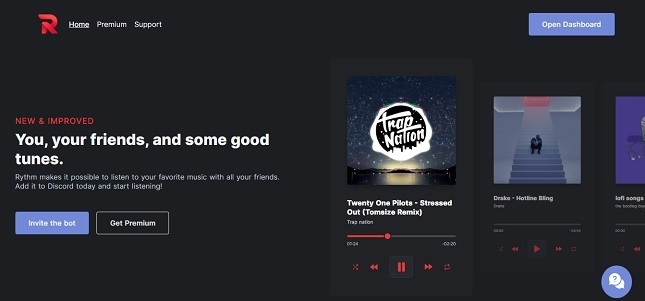
3. Invite Bot Musik ke Server
Jika situs Rythm sudah terload sempurna klik pada tombol berwarna biru Invite the bot, seperti pada gambar berikut ini:
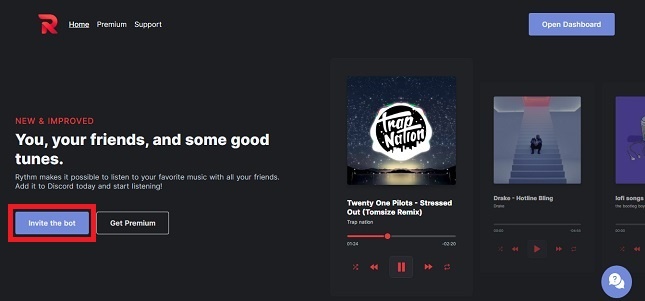
4. Pilih Server Discord
Setelah klik tombol Invite the bot, kamu akan direct ke halaman pemilihan server serta pemberian hak akses pada Bot tersebut.
Pilih salah satu server dimana kamu ingin menempatkan Bot Musik tersebut lalu klik tombol Continue.
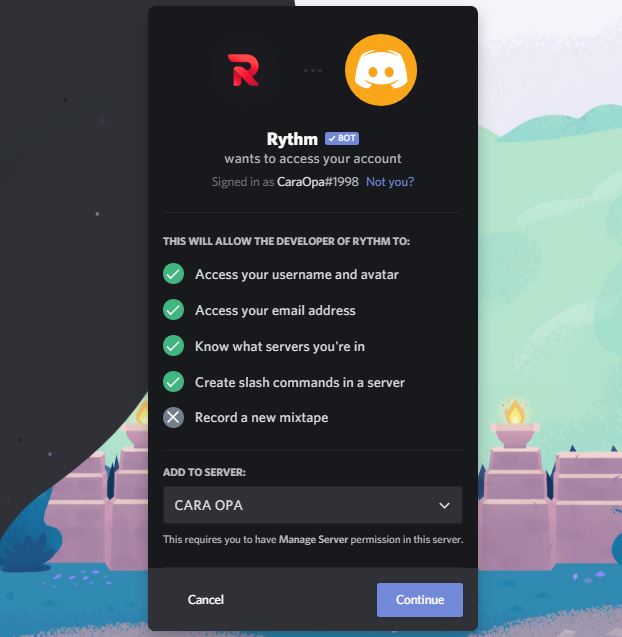
Pilih hak akses yang ingin kamu berikan pada Bot Musik tersebut lalu klik tombol Authorize dibawah untuk memberikan hak akses pada Bot di server.
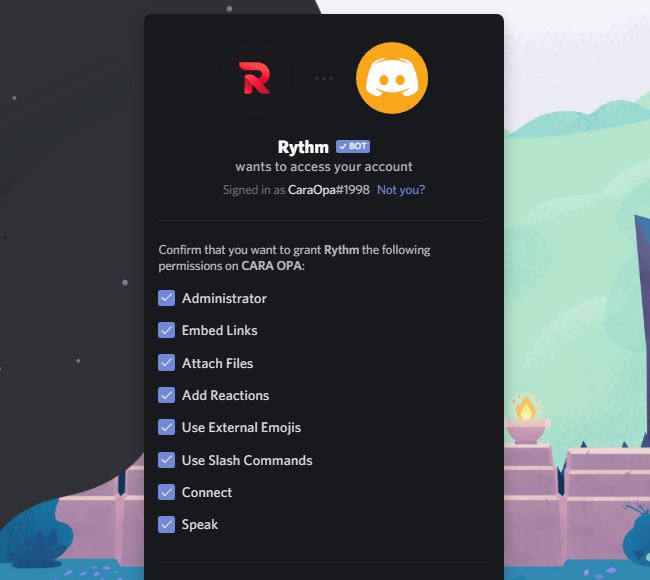
Selesai maka kamu sudah sukses menambah Bot Musik ke dalam server Discordmu.
5. Putar Lagu di Discord
Setelah sukses menambah Bot Musik ke dalam server Discordmu saatnya untuk memutar musik.
Cara memutar musik di Discord bisa kamui lakukan dengan mengikuti panduan ini:
1. Login sebagai pemilik server di Discord
2. Klik salah satu menu di Voice Channels: Lobby atau Gaming
3. Masukkan command atau perintah pada kolom message !play Judul Lagu
4. Otomatis Bot Rythm akan mencari otomatis lagu dengan judul tersebut dan memutarnya di server Discord kamu.
5. Jika ingin menghentikan musik tersebut beri perintah ke Bot !disconnect atau !dc
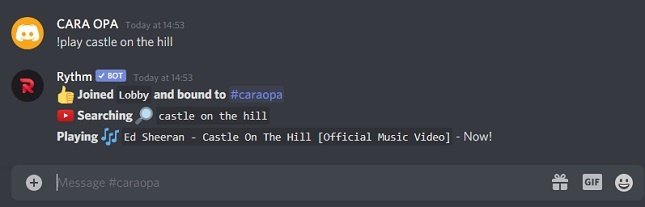
Jika ingin memberi perintah lain ke Bot Musik Rythm kamu bisa melihat kumpulan command (Perintah) Bot Rythm berikut ini.
!join | Summons the bot to the voice channel you are in |
!play | Plays a song with the given name or url |
!playtop | Add a song with the given name/url on the top of the queue |
!playskip | Skips the current song and plays the song you requested |
!search | Searches from Youtube for a song via your query and returns the top 10 results |
!soundcloud | Plays a song from SoundCloud with the given name/url |
!nowplaying | Shows what song Rythm is currently playing |
!grab | Saves the current playing song to your Direct Messages |
!seek | Seeks to a certain point in the current track |
!rewind | Forwards by a certain amount of time in the current track |
!replay | Resets the progress of the current song |
!loop | Toggles looping for the current playing song |
!voteskip | Votes to skip the current playing song |
!forceskip | Skips the current playing song immediately |
!pause | Pauses the current playing track |
!resume | Resumes paused music |
!lyrics | Gets the lyrics of the current playing song |
!disconnect | Disconnects the bot from the voice channel it is in |
!queue | Shows the first page of the queue |
!loopqueue | Toggles looping for the whole queue |
!move | Moves a certain song to a chosen position in the queue |
!skipto | Skips to a certain position in the queue |
!shuffle | Shuffles the entire queue |
!remove | Removes a certain entry from the queue |
!clear | Clears the whole queue |
!leavecleanup | Removes absent user’s songs from the queue |
!removedupes | Removes duplicate songs from the queue |
!sotd | Shows the song of the day |
!playsotd | Queue the song of the day |
!sotw | Shows the songs of the week |
!playsotw | Queue the songs of the week |
!sotm | Shows the songs of the month |
!playsotm | Queue the songs of the month |
!settings | Use the command format !settings <option> to view more info about an option |
!prune | Deletes the bot’s messages and commands |
!invite | Shows Rythm’s official links |
!info | Shows information about Rythm |
!shard | Checks the server shard your server is in |
!ping | Checks the bot’s response time to Discord |
!aliases | Lists all command aliases |
Itu merupakan perintah dari versi gratis Bot Rythm yang tersedia. Ada juga perintah Bot Rythm versi premium apabila kamu menggunakan yang versi premium.
!effects | Shows current audio effects |
!speed | Shows information about the current speed effect |
!bass | Shows information about the current bass-boost effect |
!nightcore | Toggles nightcore effect |
!slowed | Toggles slowed effect |
!volume | Outputs the current volume |
Dengan adanya Bot Musik di server Discordmu, akan membuat betah member dari komunitas kamu untuk berlama lama berada dalam server.
Selamat mencoba.
ARTIKEL MENARIK LAINNYA





